How can you block Foursquare and Paper.li tweets on Twitter timeline? Foursquare accounts automatically share every check in to followers on Twitter and Facebook. Foursquare tweets are annoying and no one wants to know or are interested in what you check-in.
It is not possible for us to ask all foursquare users we are following to turn off sending every check-in to Facebook and twitter. Paper.li updates on twitter also contributes to your anger, but here is how to block foursquare and Paper.li tweets in your timeline.
Block foursquare and Paper.li tweets
Install the Proxlet Chrome extension which works with Web Twitter. Proxlet allows you to mute users, filter or block tweets. We’re using Proxlet to block Foursquare and paper.li tweets.
Install Proxlet extension for Chrome and search for “4sq.com” in twitter search box. Foursquare tweets are shown by twitter, then click “Proxlet” button and click blockapp foursquare – that’s it and the annoying foursquare tweets will never appear in your timeline again from on. Do same for Paper.li also.
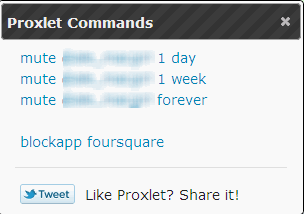
Another Twitter tool, Slipstream also allows to hide and filter tweets. Slipstream available for Chrome as an extension. Install Slipstream for Chrome and search for “4sq.com” tweets from the search box, then select a tweet, click “Hide” button below the tweet and modify the tweet to https://foursquare.com/ and choose to block foursquare tweets in every timeline or home timeline. Then click “Hide” and the filter will be created – Foursquare tweets won’t appear from now on.

Remember both Proxlet and Slipstream works for New Twitter only.
Venkat is founder and owner of Techdows, a technology blog that covers posts on tips and tricks, tech news, web apps, free apps, and you can follow him on twitter @techvenkat