You always wanted to upgrade wordpress plugin automatically. WordPress 2.5 has brought along its share of goodies which let you upgrade plugins in one click. Now updating plugins need not be an arduous task as before and new wordpress bloggers will find this particularly easy.
Earlier upgrading plugins was tedious. Once you realized a new version was available, it required deactivating the plugin, downloading, unzipping and reading the upgrade instructions (in case some new tricky modification required), then uploading the plugins php files to the wordpress plugin directory and reactivating the plugin and hopefully all will work out well.
Fast and Quick WordPress Plugin Upgrades
WordPress 2.5 introduced the much requested feature for easy one click plugin upgrades. I received a notice that my Google XML Sitemaps Plugin needed an update. This time it had an “Upgrade Automatically” link beside it.
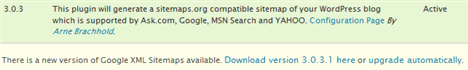
I simply clicked the “Upgrade Automatically” link and in a few seconds it was all done…

NOTE: WordPress notifies you that a new plugin is available only when an upgraded plugin is uploaded to WordPress Extend (I found out when new releases were not notified). If the wordpress plugin developer hosts the plugin on their own server, then you need to keep rechecking the developer website. Though it gets them extra traffic, its better WordPress developers upload their plugins to WP extend, such that all bloggers are notified of a new release and blog security is not compromised. If your favorite plugin is not hosted there, you can coax its developer to join.
This is an incredible feature of WordPress 2.5 and see how WordPress 2.5 has changed by writing habits. Yet some veteran wordpress bloggers are still unhappy with WordPress 2.5.