Are you missing Spam, Starred, Thrash, Chat, All Mail links in your Gmail Sidebar? I was missing all these very useful links in my Gmail and investigated to find where these commonly used links dissappeared.
This is now my Gmail sidebar looked like. None of these folders.

Apparently Gmail introduced a new drag, drop and hide Labels feature, and since then all these links have gone missing. It is because Spam, Starred, Thrash, Chat and All Mail are now part of Labels and hidden by default from the Gmail Sidebar. Clicking on More link will show these hidden links.
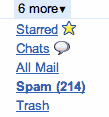
So how do you restore these links back so they show forever? – you go to Labels settings, where you can unhide (or Show) these links and they automatically get back. You can hide the clutter in the sidebar and restore links you use often.

Finally I solved the mystery of the missing spam folder and locate where my thrash was gone. I wonder why Gmail decided to hide these very useful and commonly used links like Spam, which I am sure many people check daily to find any important email which Gmail may have incorrectly marked as spam.