What is the best, easiest and most comfortable way to read online in your web browser? I use Readability, a bookmarklet that makes reading really comfortable, reduces eye strain and has brought back the joy of reading on the web, without the online clutter, animated ads and widget rich sidebars and footers.
The best way to start is to customize your bookmarklet, you can choose from
Style – Newspaper, Novel, eBook, Terminal
Font Size – Small, Medium, Large, Extra Large
Side Margin – Narrow, Medium, Wide, Extra Wide
You can see the preview at the bottom while editing your settings. When you like what you see as per your most comfortable reading design format, Simply drag the bookmarklet to you browser bookmark bar. Then when you are on a cluttered page, click the Readability bookmarklet and behold the clean readable page. I personally like the Newspaper style, large size and Wide margins. Here is my Readability bookmarklet. You can remove the Readability effect by simply reloading the page.
For example – This is a NYT page before Readability
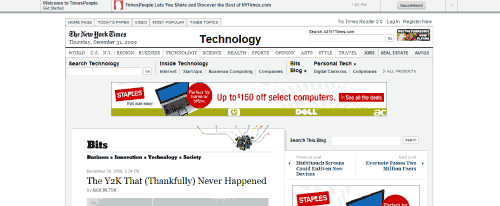
As you see I have hardly access to any article text as of now, and see lots of navigation menu, lots of ads etc. and now see the difference on the same page when I click Readability.
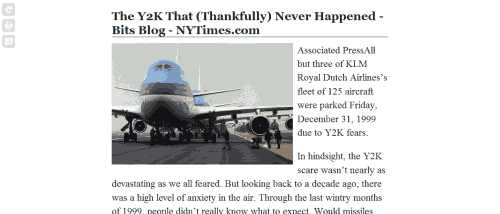
Did you know that Readability won the Pogie award 2009 for the single best tech idea of 2009! Get Readability and experience the joy of reading online. Of course you can also reduce eye strain by turning on Cleartype, increasing the monitor refresh rate, and programmers can get more readable programming fonts.