Because there are differences in the way different mp3 players present mp3 meta data for song information and use that data for playlist sorting (i.e., by genre), having your mp3 meta data in tip top shape ensures that, regardless of your player or mp3 management program, your mp3s will be perform with consistency.
It’s easy to assume that iPod is synonymous with mp3 player, just like Kleenex is synonymous with facial tissue. While the iPod may have the lion’s share of the mp3 player market, it is by no means the only player in the game. Nor is iTunes the only mp3 management program.
Analyze MP3 Meta Data
Here are the critical bits of meta data that require your attention. To play along, right click on one of your own mp3 files and click “Properties” from the dropdown menu; then, click on the “Details” tab.
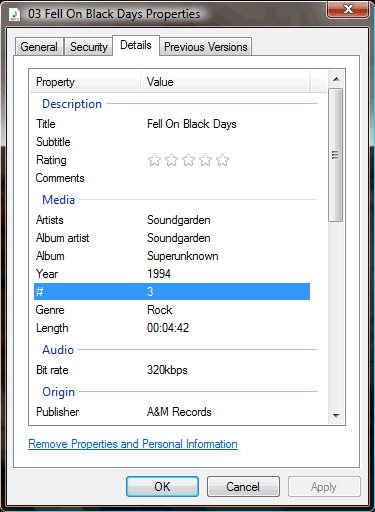
Title
This is your song title. Depending on how your mp3 was ripped, this attribute could just say “Track 1” Or it might have the song title with the track number in front of it. If you need a track list for the CD, go to Amazon.com and look up the release. That should have all the title information you need. Simply overwrite this field with the correct song title.
Artists
This is attribute is listed a plural for the purpose of duets or any other song with multiple performers (i.e., Eminem and Elton John), so that when you sort by artist, you can be sure to get all songs featuring particular artists regardless if the song appeared on of their own releases or not. When filling out this field, you will need to separate artists by semi-colon.
Album Artist
While an artist like Carlos Santana will regularly work with many other popular artists on an album, his is always the artist name associated with the album. As such, his name would go here. Be careful, however, with artists whose names start with “The”. If you list the album artist as “The Ramones” for one album and simply “Ramones” for another, your mp3 player will see this as two different artists and NOT keep them together when sorting. In some cases (i.e., compilations, soundtracks) you may use “Various Artists” in this field; otherwise, the Artist’s name will do just fine.
Year
One of the greatest things about mp3 players is that the ability to collect so much music in one place allows you to carry generations of music in a very small space. Personally, I think 1994 was a great year for rock music. Some of my favorite bands put out landmark albums that year. When you fill out the Year attribute in your mp3 data, you can sort by year and relive 1994 (or 1964, or 1988) just like that.
#
This refers to the track number. It’s a pet peeve of mine to cue up an album I LOVE only to have it play the tracks in alphabetical order! If there is no track number data available, most systems default to playing songs in alphabetical order by title. This is one reason why you may see some titles with the track number preceding the track name in the Title field. If you fill in this field with the correct track number, you ensure that track plays in the right order. (Note: If you are making a playlist or sorting mp3s to burn a CD, this is also how you can designate the running order.)
Genre
In the mood for some drum and bass? How about some jazz? Maybe bluegrass? When you fill out the Genre tag with the appropriate genre, you can then sort by genre. The best part is that you can make up your own genres to get as specific as you want. Want bebop instead of just “jazz”? Add it. Avant garde Norwegian black metal? The sky is the limit with the Genre attribute.
When you are done updating these fields, just click apply and you are ready to go.
While taking the time to go back through your mp3 collection to groom meta data might seem like a daunting task at first, it does have a certain charm of its own. And staying on top of new additions to your collection should ensure you the ability to pull up the right song at any time.
Brenda Hineman is a bit of an audiophile. When she’s not “audio-filing” she can be found writing about costumes at StarCostumes.com. You can also write guest posts and share your tips and tricks.