It’s time to have fun with “Do a Barrel Roll“, a Google Easter Egg, a hidden feature in Google Search which gets activated when you search for this special term.
Do a Barrel Roll
Actually “Do a Barrel Roll” meme has gone viral on the web as millions of are typing on Google “Do a Barrel Roll” and seeing Google search results roll like a barrel right in front of your eyes!
Google Easter eggs are a quirky feature that they have inserted in Google products, which get activated if you know the right keys to push or the right website to visit to run the trick. If you have tried Google Gravity, you will like the barrel roll trick as well.
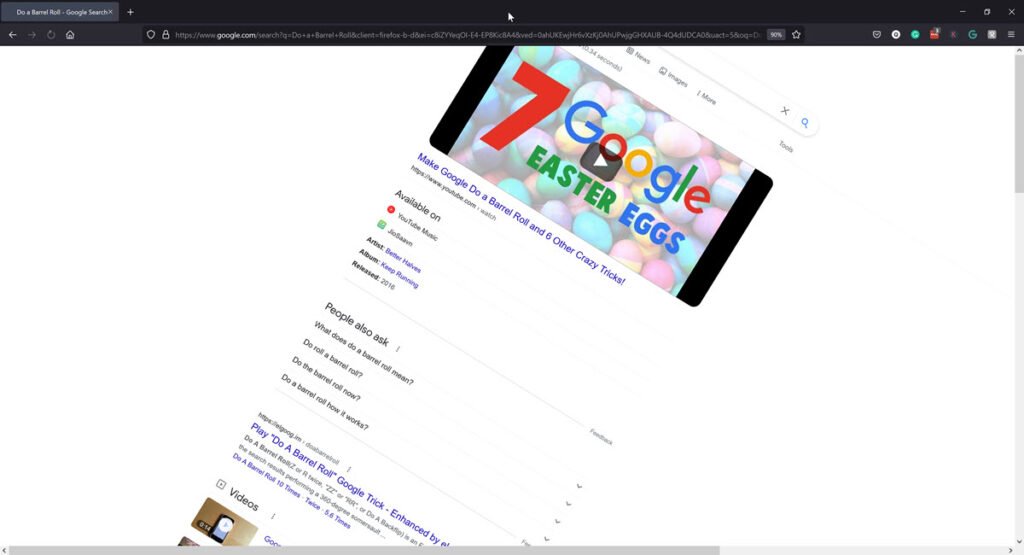
How to Do a Barrel Roll?
Try for yourself, type “Do a Barrel Roll” in Google search box, and enjoy.
What happens is that the whole web page rotates and comes back to the centre again.
Does not work on all browsers. Definitely works on Google Chrome. Want to do a barrel roll twice?
Do a Barrel Roll 20 Times!
Elgoog has done a variation to do a barrel roll 20 times or more as well. And it does this differently than the Google Barrel roll, by reversing the direction of the roll to anti-clockwise and doing it fast! So you want to Do a Barrel Roll fast, simply increase the number of barrel rolls, and it will rotate faster.
So when you visit this link on their site, the barrel roll can be tested.
In fact, an incredible feature is you can repeat the barrel roll multiple times just by clicking a button. Want to do a barrel roll 10 times? Want to do a barrel roll 1000 times? DoNo problem. They have options of doing the barrel roll 20 times to 10000 times!
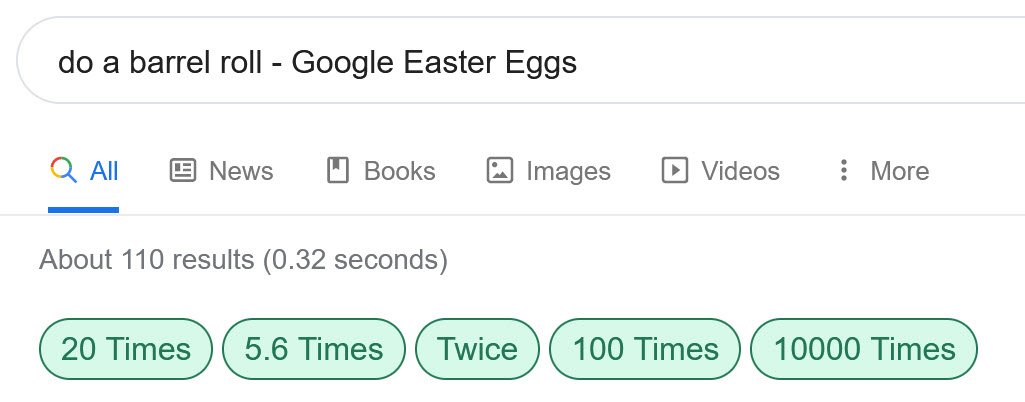
If you do the 5.6 times option, the end screen will be stuck in rotation.
Warning: doing this multiple times and watching it can make you dizzy as the screen will rotate repeatedly for a number of times.
Do Barell Roll on Chromebook
This is a fun way to do a barrel roll on the Chromebook screen without even opening your browser. This barrel roll trick will rotate the screen once you press the particular keys on the Chromebook keyboard.

The keys are the Shift+Ctrl+Alt+Refresh keys. They have kept so many keys so you do not press them by mistake and the shocking barrel rolls happen only when you want them to happen.
In fact, this barrel roll trick I put to good use to shock my friends during a screen presentation in a Zoom meeting when I do a barrel roll to their surprise, and they are amused. The best part is you need not visit any website to do this.
Create Your Own Barrel Roll Rolling Shot!
On a more serious note, photographers and social media enthusiasts, are now using photography skills with their mini cameras like GoPro to create barell rolls and rolling shots where the images are rotated as the shot is panned and zoomed…
So do roll a Barrel and have fun!