What the best ways to track and organize coupons? When you’ve fully integrated the use of coupons into your daily life, it can be hard to imagine why anyone wouldn’t do it. Yet when you’re disorganized, without a routine and you don’t track your coupons, spending habits can go into disarray. You start using coupons just because they’re there, and you forget to use the really useful ones when they’re in date.
How you organize your coupons is entirely up to you. Different methods work for different people, but we’ve put together our favorite (and free) online methods for keeping track of your coupons and spending, in two easy-to-follow steps. By using just one or two points you could make significant monthly savings and get into a routine that works well for you and your family.
Step One: Coupon Tracking
If you’ve done a lot of online shopping then you’ll know already that the web isn’t just home to online retailers, but also whole websites, portals and networks dedicated to shopping itself. Sites like Ciao and Kelkoo are great for shopping, but even more useful are the sites that have coupons, vouchers, promotions and deals in mind.
You’ll find coupon aggregator sites all over the web, but what we’ve done in this article is tell you how to make use of those sites and the data they hold. After all, there’s a lot of it out there and it’s important to organize the content…
1. TWITTER
This tool is ideal for tracking the latest coupon deals and staying up to date on limited-time promotions. Who you choose to follow will dictate what kind of feed you have, but even if you mix your coupon deal followers with your friends and family, you can still organize your feed so you can access just friends, or just coupon deals at any given time.
We recommend you use the lists feature that Twitter has as part of its interface, or install a specific Twitter client such as Seesmic, which allows you to search every tweet sent for certain key phrases (e.g. ‘50% coupon’) and view them without even needing to follow those people. Tweetbeep can also send the tweets to your email inbox…
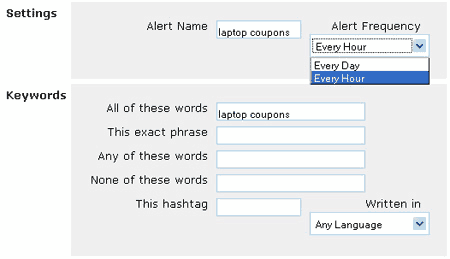
2. RSS
RSS (Really Simple Syndication) essentially allows users to standardize regularly updated sites and read all of their content in one place (e.g. Google Reader). When you find coupon sites, aggregators and/or blogs that you find really useful, we recommend you subscribe to their RSS instead of having to visit all of the sites individually to keep up. Some browser based feed readers we particularly like are Wizz RSS and NewsFox.
If you’re a regular user of Instant Messenger then you can also link your RSS to it, so that you have your feed delivered there. Try the iNezha bot if you use GTalk, for instant updates…
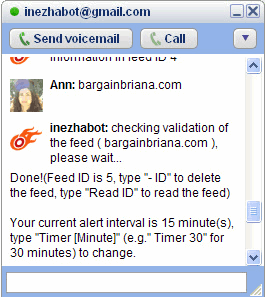
3. EMAIL
If you like the content a website publishes, but it doesn’t offer RSS then you can sign up to their email newsletter or feed update instead. This might make sense if you use email a lot and you have a separate email address to use for coupons and online deals.
If you really like a site that has neither RSS or email then you can always create your own email feed using tools like Google Alerts and FeedMyInbox. Google Alerts works by searching the web for a certain keyword that you provide, and then aggregates those into one email (usually sent daily or twice daily). You can restrict the results you receive to one website, by adding the following command to your account (and filling in the ‘domain’ section to the relevant domain):
[site:domain.com]
Depending on which coupon aggregator you are using (and no matter if it offers email subscription or not), you can track site-specific updates using this method. For example, I regularly use either Promocodes.us (USA-only) or CouponSherpa to search for coupons (before I do shopping). So to be updated of new deals (for my future purchase), I need to create a new alert restricted to this domain:
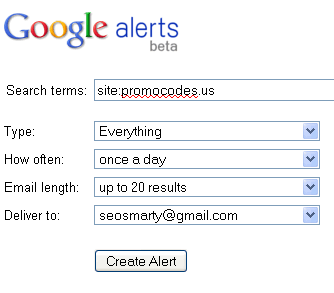
Step Two: Coupon Organization
It’s all very well having the above tools to hand in your browser and installed on your desktop, but they may not be of any use if you’ve got too much going on and everything is muddled. As we’ve said before, organization is key when you’re using coupons in everyday life, and if you read on, you’ll find our favorite ways to make sense of the large volume of coupons you’re being sent…
1. SHOPPING LISTS
If you want to save money, and you’re in charge of the shopping then you need to make lists. There’s no two ways about it! When they’re compiled online, however, they can have more than just one purpose.
You can share your shopping lists with others, you can make lists of the things you want but can’t necessarily afford (also known as ‘wish lists’, which are a great way for friends to find out what to buy you on special occasions without asking) and you can find coupons to use online as you are browsing for things you want to buy (don’t forget the FireFox add-on we told you about: RetailMeNot).
GifTag is another great website that takes a screenshot of a product when you add it to your list. This might seem futile at first, but when you’re looking through your list for a product you can’t remember the name of, seeing a thumbnail can make the process a whole lot faster. This is especially useful for people who shop for clothing or crafts, which often have unusual and difficult to remember names, but distinctive looks. There is also a GifTag FireFox add-on, so you can integrate it into your browsing experience…

2. TO-DO LISTS
The most useful to-do list sites are ToDoist and RememberTheMilk. RememberTheMilk is simple to use and may suit the less technologically minded. We love it because you can integrate it with Google Calendar, and you can also add tasks and ‘to-dos’ to your list via direct messages on twitter. ToDoist is a little more difficult to use, but it is an incredibly well structured site that makes perfect sense and gives you total control, once you learn how its features work.
We use ToDoist and RememberTheMilk when we have a coupon that has an expiration date. On ToDoist, for example, you would input: [9/3/2010 @9 am TGI Friday’s 2 for 1 coupon] and then choose when the site would alert you that the date is coming up…
3. EMAIL FILTERS
Having aggregator sites sending you email digests once or twice a day is incredibly useful and a very structured way to keep on top of the latest deals, but not if they’re getting mixed up with all your other mail. There will be times in the day when you’re busy working and don’t have time to read such emails, and you’ll discard them into your ‘mark as read’ box, or even delete them just to get them out of the way quickly.
We recommend you install an email client (such as Outlook Express) so that you can have these emails going into a specific folder automatically. Then, when you are ready to read them, they are all there. Gmail’s Gmail filters are especially good at doing this, and will so automatically if you specify keywords or phrases to identify the right emails with…
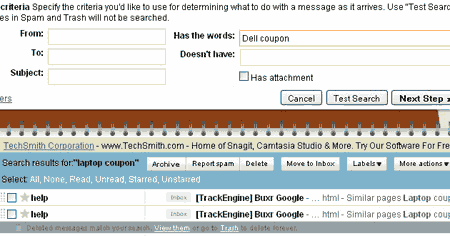
We think we’ve got a pretty organized shopping and coupon routine going, but there’s always room for improvement. If you’ve got info on any other useful tracking and organizing tools online, please drop us a comment below…
This is a guest post by Jessy who loves web tools and DIY gadgets. You can also write guest posts and join over 250 guest bloggers here.