Did you know you can download Facebook data with your Facebook albums, photos, videos, wall posts, and messages and save them on your computer? All these years, Facebook has saved your Facebook activity and will allow you to save and download all your Facebook activity for free.
Download Facebook Data
After logging in to Facebook, go to the top right corner arrow and choose Settings & Privacy > Settings. Then from the left panel choose Your Facebook Information > Download Your Information
This is what the screenshot looks like.

After you click that link, you are taken to a screen where you are offered options on what data, and how much Facebook data you need to download.
Step 1 – You choose “All My Data”, or you have the choice to select by date for what period you need to download your Facebook information.
Step 2 – You can choose the option to download as HTML or JSON.
Step 3 – Media Quality to be downloaded can be High, Medium, or Low Quality. It will affect the size of your download files. But choosing high quality is a good idea so you can save your precious memories on your computer.
Step 4 -Â There is a huge choice of what you exactly want to download – Posts, Photos, Comments, Likes, Reactions, Friends, Stories, Followers, and so on. By default, it will download everything.
Step 5 – Once you have decided how much Facebook Information to save, click Create File.
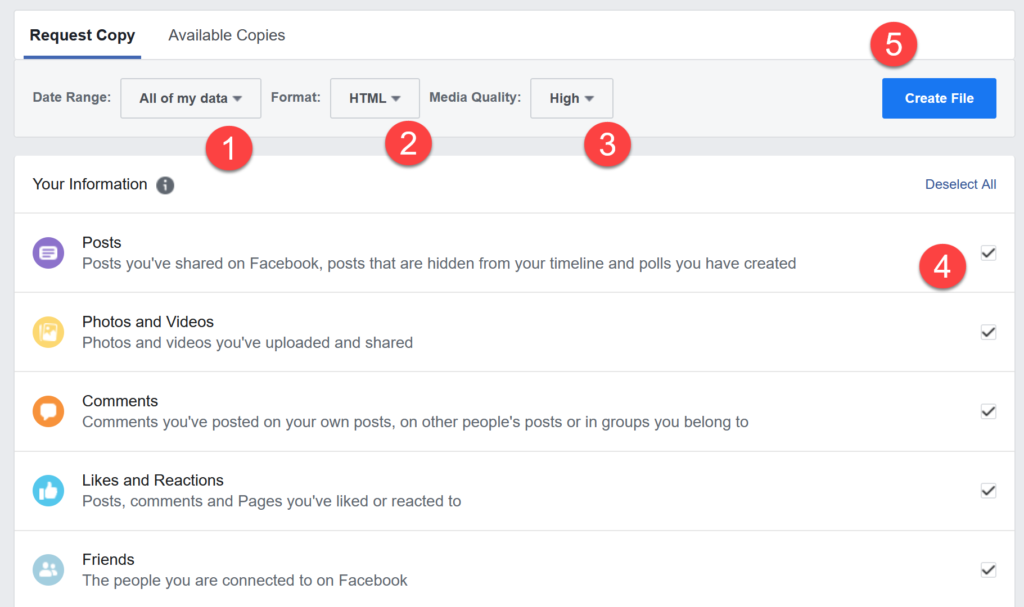
Then it will tell you that a copy of your data is being created.
I also checked you can directly access it at https://www.facebook.com/dyi/
This will of course depend on how much information you have to download. Large profiles, huge Facebook albums, and active long time accounts will take a longer time to download Facebook data. Facebook will send you an email or notification when your archive is ready for download.
You might want to do this as a regular exercise if you regularly post content. It is advised you keep these files safe as it contains all your private data and information about all your posts, comments, and photos, and more confidential information. Go ahead and download all your Facebook information today and keep a backup of your Facebook timeline.