A lot of us hit with Google Panda and Penguin penalties want  a fast reliable way to find web pages losing traffic the most. This helps webmasters identify the web pages losing most traffic currently and thereby fix problems on penalized web pages having recent traffic loss.
Google Search Queries Report
While you can use the Google analytics reports to find thin content with very detailed statistics over any custom period of time, I have been using a simpler and easier way – I use Google Webmaster tool reports effectively every week to find which webpages are losing traffic recently. Almost every time, I evaluate these  web pages, I can identify some reason which might be causing the penalty and fix it ASAP, so that after the next week, the page does not display a similar traffic loss.
I have been doing this every week for the last year and this is helpful because
- It displays affected pages as per Google webmaster  tool analysis – nothing better than that to find what Google is actually finding wrong in these pages.
- You can easily find the pages which are most heavily losing traffic in descending order – fix recently penalized pages, and know which are the more severely hit pages and understand why so.
- As you continue to fix these every week, those pages usually are replaced by other pages losing more traffic, and you can keep doing this to clean up your site.
Top Pages Losing Traffic Report
Getting the report is very simple.
- Go to Webmaster tools > Search Traffic > Search Queries
- Then I choose to display ‘Top Pages‘.
- Then opt to sort data by ‘With Change‘ instead of Basic.
- Then click the ‘Change’ field header to sort traffic loss in descending order.
Here is a screenshot of opted settings
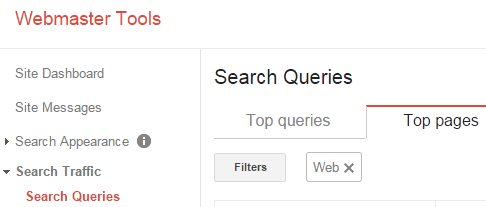
And this is the report you get.

This will sort all the pages which lost maximum traffic in the last month. The report will only work for the last 30 days settings. Mostly these pages have very few pageviews and you will be able to find Panda penalty issues with most of these pages (although their may be other non-penalty issues for traffic loss!). Your site might have thousands of web pages, and this is a great way to get started about which pages to fix first. Try it.