How can you block adult content on Netflix, like adult movies, and edit Netflix’s parental control setting which is unsuitable for viewing for kids and children? It is essential to activate parental controls on Netflix so that you can change maturity ratings of Netflix content and prevent Netflix from streaming visually explicit content which might be unsuitable for younger children.
Just like you can block adult content on Bing and change Google’s safe search settings, you also can start by changing the maturity rating on Netflix which allows the Netflix admin to edit the Netflix account settings such that you can choose the video content rating which you want to allow to be streamed on your television or another mobile device.
Netflix Parental Controls to block Netflix Adult Videos
First, you need to do a Netflix login and access your Netflix account. There you can see your different Netflix profiles and then choose which profile settings you want to edit. Note this can be done by the Netflix account holder who has access to the username and password.
If you have multiple Netflix profiles you can choose which profile you want to edit viewing restrictions and modify parental controls.

As you can see that this profile above has “All Maturity Ratings” activated by default which means it will stream adult movies on Netflix without any viewing restrictions. If you want to change viewing restrictions you can click the ‘Change‘ icon and proceed further to block Netflix explicit web series and adult Netflix movies.
Change Netflix Profile Maturity Rating
The Netflix account is password protected and will need you to enter the password to edit the profile maturity rating as well as edit the title restrictions which you desire.

Edit Netflix Maturity Rating: Block Adult Netflix Movies
After you enter the password, it shows you a range of content ratings –
- U – Suitable for all viewers
- U/A 7+ for viewing by kids over 7 years
- U/A 13+ suitable for viewing by children over 13 years
- U/A 16+ for children over 16 years
- 18+ for adults viewing only. This is the default setting
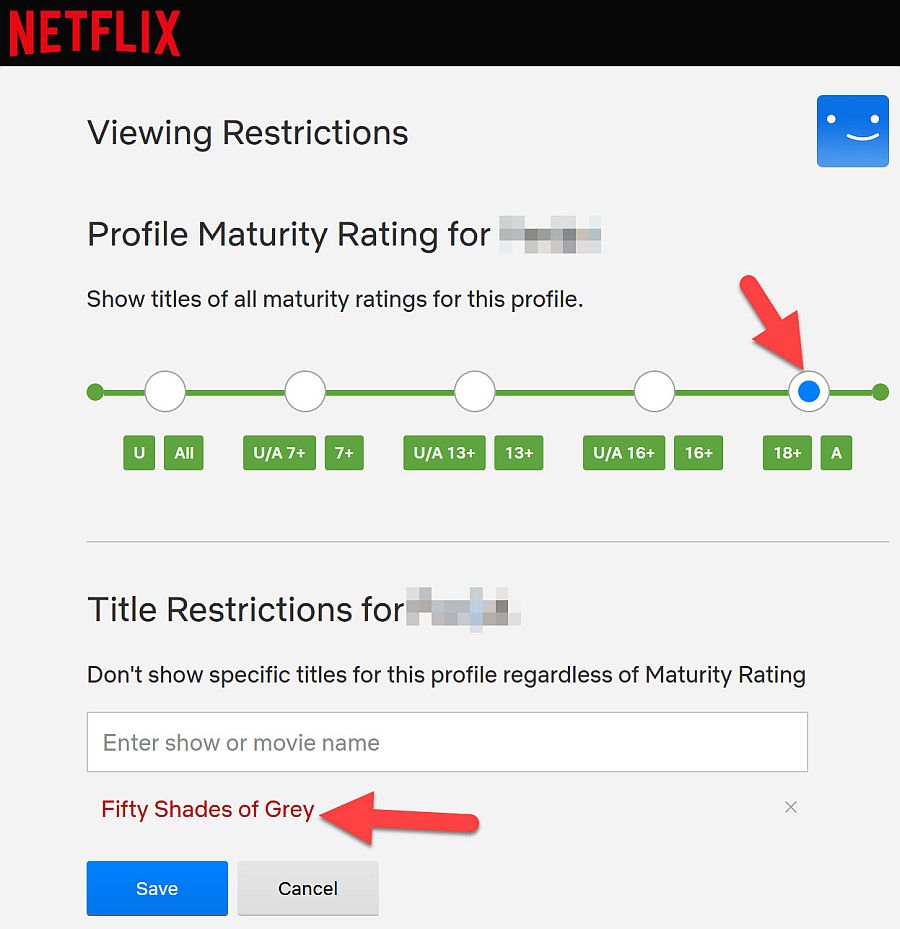
Netflix does not allow you to easily download Netflix videos, unlike how you can download youtube videos legally.
Block Netflix Adult Series and Movie Titles
This option also allows you to block specific adult movie titles and adult series. This is useful if there is a specific title you want to block without altering the content maturity rating, which means you can view 18+ content, but the specific adult title can still be blocked.
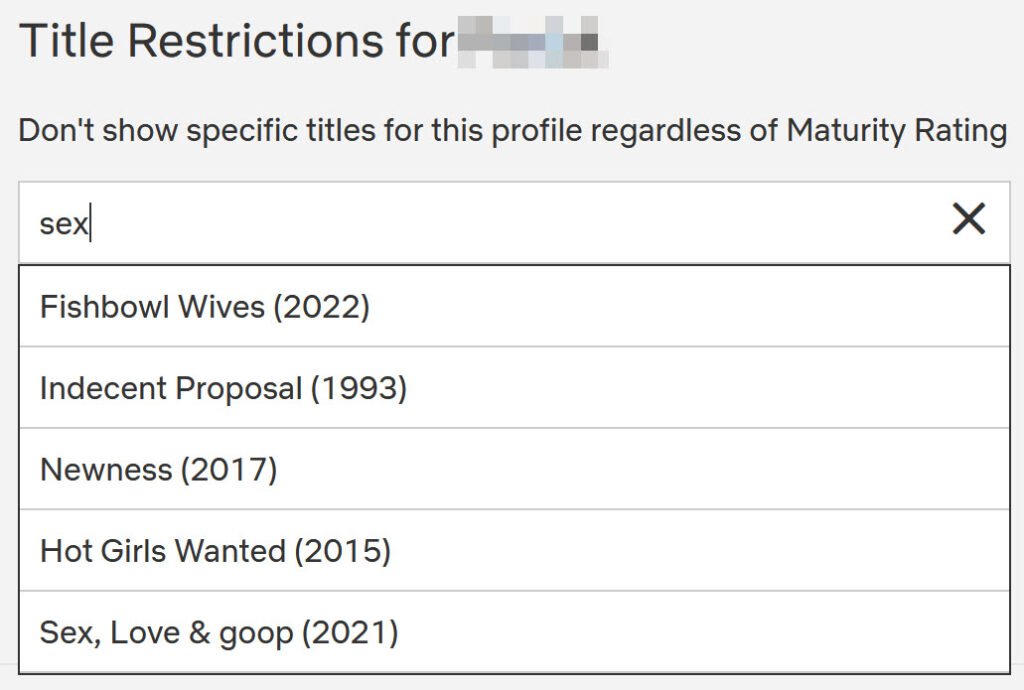
So go ahead and block adult content on Netflix today and protect the viewing preference of your children. So next time a new Netflix movie or new Netflix series is released, the Netflix software will check your maturity rating options and display Netflix shows accordingly. Remember all the best movies on Netflix, might not be so good for your kids.
Similarly do remember to block Amazon Prime Videos and block Youtube Adult videos as well.